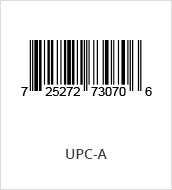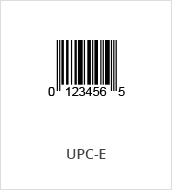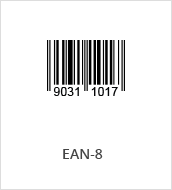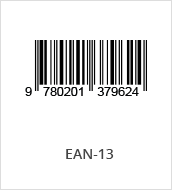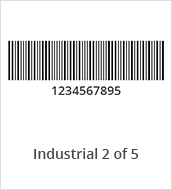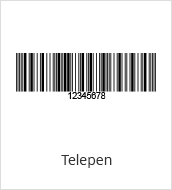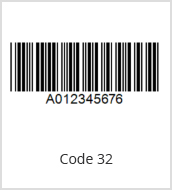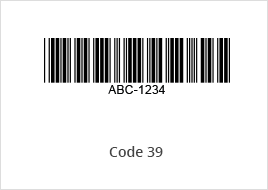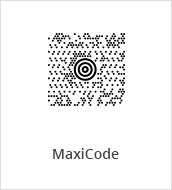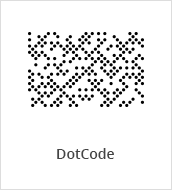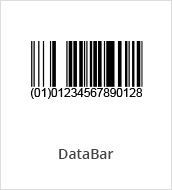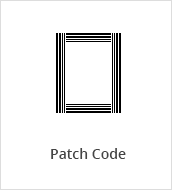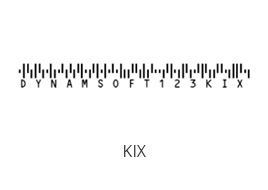Cordova Barcode and QR Reader SDK
cordova plugin add dynamsoft-capture-vision-cordova
Try the Barcode Reader in Your Cordova App
Efficiently embed high-speed and reliable Cordova barcode reader into your mobile application using just a few lines of TypeScript code to meet your business needs. Support all common and rare barcode types including 1D barcodes, QR codes, postal codes, and more. Read the most challenging barcodes even when it’s upside-down, in low light, in motion, or in the rain. Optimized mobile video stream decoding in 1/1000 of a second.
- Fast and Robust
- Scan Multiple Barcodes
- Customizable Scan Settings
- Flexible Licensing

System Requirements
Cordova Platforms
- Cordova Android: 10.1.1+
- Cordova iOS: 6.2.0
iOS
- Supported OS: iOS 11.0 or higher.
- Supported ABI: arm64 and x86_64.
- Development Environment: Xcode 7.1 and above (Xcode 13.0+ recommended), CocoaPods 1.11.0+.
Android
- Supported OS: Android 5.0 (API Level 21) or higher.
- Supported ABI: armeabi-v7a, arm64-v8a, x86 and x86_64.
- Development Environment: Android Studio 3.4+ (Android Studio 4.2+ recommended).
- JDK: 1.8+
Supported Symbologies
Linear Barcodes (1D)
Code 39 (including Code 39 Extended), Code 32, Code 93, Code 128, Codabar, Interleaved 2 of 5, Matrix 2 of 5, EAN-8, EAN-13, UPC-A, UPC-E, Industrial 2 of 5, MSI (Modified Plessey), Code 11, GS1 DataBar, Telepen
2D Barcodes
QR Code (including Micro QR Code), Data Matrix, PDF417 (including Micro PDF417), Aztec Code, MaxiCode (mode 2-5), DotCode
Postal Codes
USPS Intelligent Mail, Postnet, Planet, Australian Post, UK Royal Mail, KIX
Patch Code
GS1 Composite Code
Pharmacode
Getting Started With Dynamsoft Cordova Barcode Reader
The Dynamsoft Cordova Barcode Reader SDK is available as an npm package. Build your own Cordova Barcode Reader app in a few lines of code:
Initialize the Project:
var dcvBarcodeReader async function onDeviceReady() {
...
dcvBarcodeReader = await Dynamsoft.DCVBarcodeReader.createInstance()
dcvBarcodeReader.addResultListener((results) => {})
}Configure the Barcode Reader:
let settings = await reader.getRuntimeSettings()
settings.expectedBarcodesCount = 0settings.barcodeFormatIds = EnumBarcodeFormat.BF_ONED | EnumBarcodeFormat.BF_QR_CODE | EnumBarcodeFormat.BF_PDF417 | EnumBarcodeFormat.BF_DATAMATRIXawait reader.updateRuntimeSettings(settings)Check out our full Cordova documentation to learn more about customized settings for your usage scenario.