Avoid Mobile Document Scanning Errors with Dynamsoft Mobile Web Capture
The ability to quickly digitize documents using your smartphone is invaluable in today’s fast-paced digital world. However, simply snapping a photo using the phone camera often yields less-than-ideal results. From blurry text to skewed perspective, the challenges of mobile document scanning are real. We’ve all been there: attempting to scan receipts or important documents and not getting the desired scan result.
5 common mistakes while scanning documents using mobile camera
- Poor Lighting: The Shadowy Scourge - Scanning documents in a dim ambience or glaring overhead lighting could create shadows or reflections, rendering crucial document details illegible. This isn’t just inconvenience, but it could lead to costly errors and misinterpretations.
- Blurred Background: Lost edges and Ambiguous Boundaries – Placing a white document on a similar colored platform makes it difficult to distinguish document from its surroundings. The camera struggles to distinguish document edges that lead to poorly cropped images with unnecessary background elements. This not only looks unprofessional but increases file size also.
- Resolution Riddle: Balancing Clarity & Storage – We all have faced this dilemma of choosing between high-resolution that takes up more storage space or low-resolution images that sacrifice clarity. Basic camera apps often lack granular control over scan resolution settings, forcing users to compromise.
- Smud4ged Lenses: Blurry Images – Smartphone lenses are magnets for smudges or fingerprints, and we often ignore these imperfections. However, these can create issues like blurs, distortions and unwanted artifacts with scanned documents.
- Application’s Shortcomings: Feature Limitations – Basic camera apps often lack essential features like perspective correction, border detection, or annotation. This lack of advanced capabilities can significantly hinder productivity and create workflow bottlenecks.
These issues can cause frustration and waste a lot of time which could be used more productively. To overcome these challenges, Dynamsoft Mobile Web Capture is designed to give you seamless mobile document scanning experience.
A Smarter Approach to Mobile Document Scanning
Dynamsoft Mobile Web Capture (MWC) is a web-based solution that transforms your mobile browser into a powerful document capture tool. Designed for seamless integration and effortless user-experience, it empowers your web applications with professional-grade scanning capabilities.
Let’s explore how Dynamsoft Mobile Web Capture powerful features make it stand out
-
Automated Detection & Capture - While Mobile Web Capture allows users to capture images directly in the web browser, it also automatically detects document borders and uses auto-capture for camera stability and superior image quality. Users can convert captured documents to PDF for easy upload & distribution.
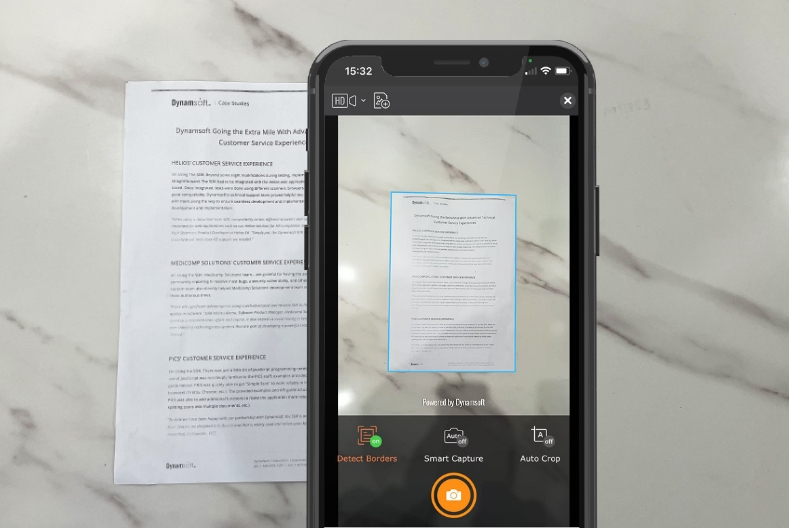
-
Auto-crop & Adjustment - Mobile Web Capture preprocess images with features like auto-crop, border adjustment, and perspective correction. It also enhances image clarity with filters, brightness-adjustment and rotations.

-
Annotation & Mark-up - This feature enables users to annotate PDFs directly, improving clarity with stamps, freehand shapes, and image additions. Users can manage annotations with ease through Add, Edit or Delete functions.
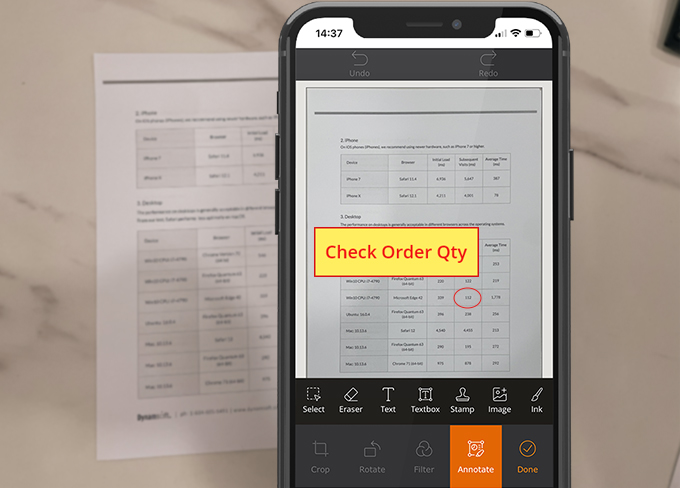
-
Camera Control - MWC offers advanced camera control with features like choose from the available cameras, modify scanning resolution as needed and control camera flashlight for better scan output.
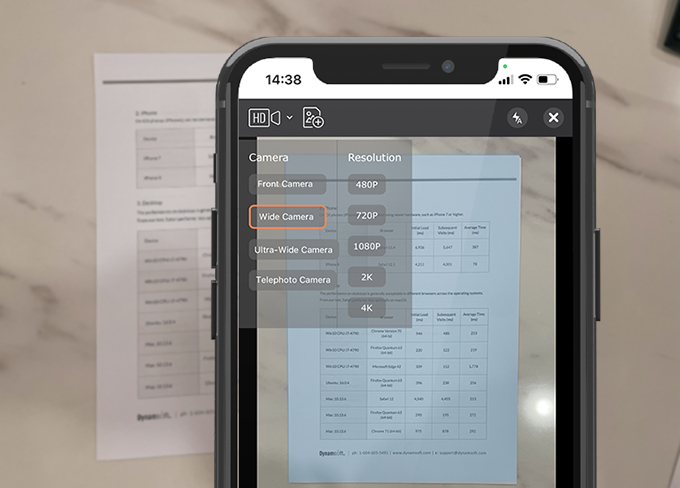
-
Customizable Scan Modes - Choose between continuous scan mode for multi-page scanning or single scan-mode for efficient single scans. Users can utilize auto-crop during capture or manually crop after the scan for better results.
-
Flexible Multi-Format Export - Export captured images in various formats (PDF, JPEG, PNG, TIFF) and share them seamlessly.
Beyond its comprehensive feature suite, Dynamsoft Mobile Web Capture is designed to prioritize user convenience and data security. The solution’s offline capabilities ensure that all document processing occurs directly on the client’s device, safeguarding sensitive information and eliminating reliance on external servers. This commitment to on-premises processing, coupled with its browser-based access, which negates the need for cumbersome app downloads, contributes to an incredibly straightforward and efficient user experience.
Getting Started
Dynamsoft Mobile Web Capture is pre-built for rapid integration in your application with just a few lines of code, significantly reducing development time. Contact our team of experts for a personalized evaluation of Mobile Web capture. You can alternatively start free evaluation today